Free Online Tuner for Cello
Explore our cutting-edge online instrument tuner, designed for the cello. Experience free and accurate tuning, tailored for players of all proficiency levels. Elevate your musical journey with our innovative tuner, establishing new standards for precision and user-friendliness. Get ready to play your first piece and explore our Cello Sheet Music Catalogue now!
Why is it important to tune your cello?
Tuning your cello is vital for a successful performance, enhancing both your individual playing and contributing to a harmonious ensemble experience. An out-of-tune cello can disrupt the overall balance of sound, impacting both the player, other musicians, and the audience.
Mastering the art of tuning cultivates your sense of pitch and ear training, valuable skills applicable in various musical contexts. This expertise enables cellists to collaborate seamlessly with others.
To assist you in this crucial task, we offer a step-by-step tutorial on tuning your cello using our free online tuner!
How to use our Free Online Cello Tuner?
Making use of an online tuner with a microphone for tuning your cello offers remarkable benefits. It actively listens to the notes you play and promptly provides feedback on their pitch accuracy. The online tuner enhances this by incorporating visual aids, presenting colours to help you confirm if your cello is at the correct pitch.
This feature is especially advantageous for beginners, making it easier to understand and correct the sound. The convenience of using the tuner anytime and anywhere is a significant advantage, guaranteeing that your cello consistently produces optimal sound.
Wondering how to start using our free online cello tuner with your device’s microphone? Let’s break it down:
Step 1: Click the “Allow” button on the tuner above to let it access your desktop microphone.
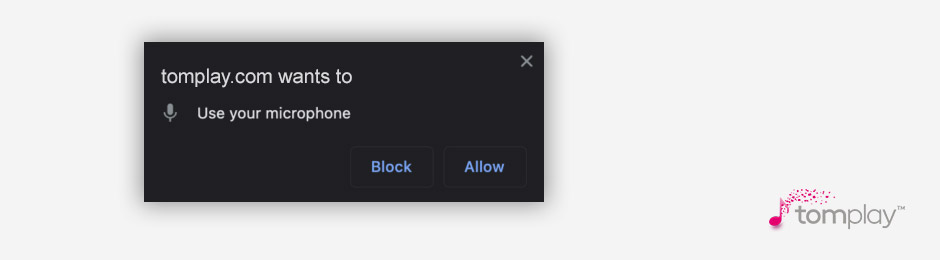
Step 2: When your browser asks for permission to use the microphone, click yes. This allows the tuner to pick up the notes you play.
Step 3: Play the notes on your cello while keeping an eye on the tuner. It will tell you which note you are playing, and the colours will let you know if it is too low (flat) or too high (sharp). Make adjustments accordingly.
Let’s take the note A as an example:
In Tune: You’re in tune when the correct note is displayed, and the pitch indicator is showing a green colour, as close to 0 as possible.
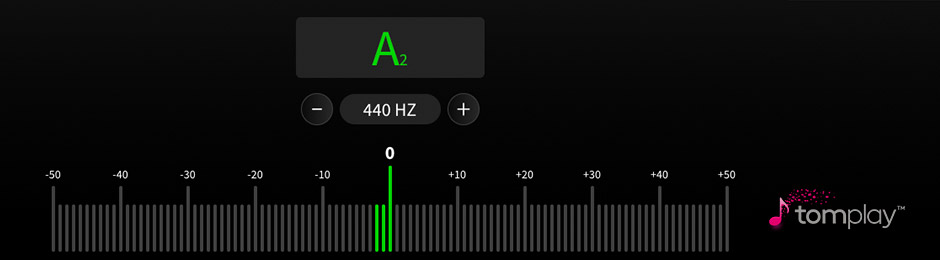
Too low: If the correct note is showing but the colour is orange or red on the negative values, you’re too low (flat).
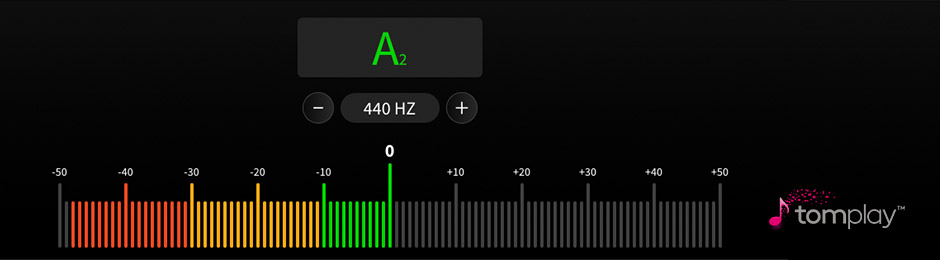
Too high: If the correct note is showing but the colour is orange or red on the positive values, you’re too high (sharp).
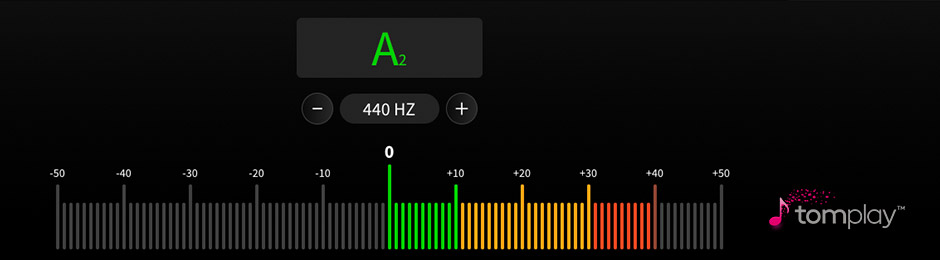
Make sure the letter on the tuner matches the note you are playing. If not, it could mean your cello needs some further tuning adjustments.
Remember that background noise can affect the accuracy of the tuner, so try to tune your cello in a quiet environment.
Don’t worry if tuning feels a bit tricky and takes some time at first. With practice, it will become a speedy and easier thing to do!
How to tune your cello step-by-step? 🎻
Tuning a cello is an essential skill for any cello player. Here’s a step-by-step guide on how to tune a cello, using our free online cello tuner:
1. Start by playing the A string (the thinnest string) with your bow

Play the open A string, and adjust the fine tuner (if you have one) until the tuner displays the note “A”. We recommend that you play the note with your bow instead of plucking to make the sound more sustained and the tuning process more accurate.
Then you can adjust until the light indicator on the tuner turns green and remains as close to zero as possible. When it’s done: your A String is in tune!
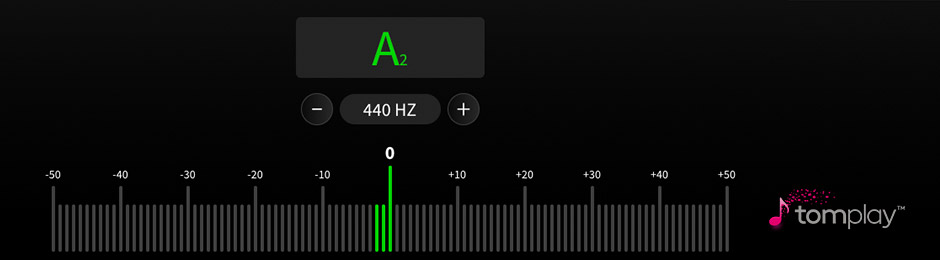
If the colours orange or red point towards the negative values, the pitch on your string is too low (flat): raise it.
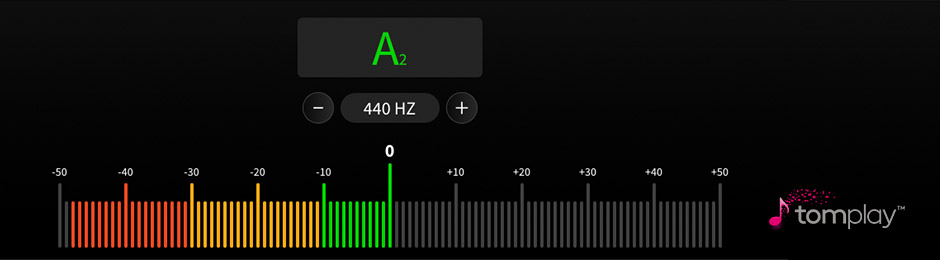
If the orange or red colours point toward the right, the pitch on your string is too high (sharp): lower it.
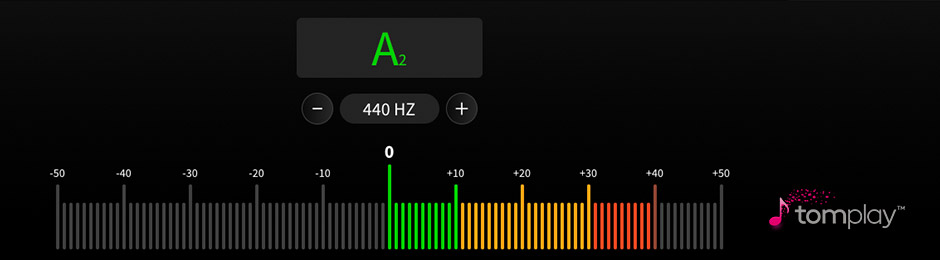
Ensure the displayed letter name matches the string you’re playing; discrepancies suggest significant tuning issues that may require peg adjustments.
For instance, attempting to tune the A string but seeing the letter G (or F, or E, etc.) on the screen indicates that the string is too low (flat). Conversely, if you’re tuning the A string but encountering the letter B (or C, or D, etc.) on the screen, then the string is too high (sharp). Make precise adjustments using the fine tuners and/or pegs.
2. Tune the D string:

- Play this string and adjust if needed, until the tuner displays the note “D”.
- Then you can adjust until the light indicator on the tuner turns green and remains as close to zero as possible. When it’s done: your D String is in tune!
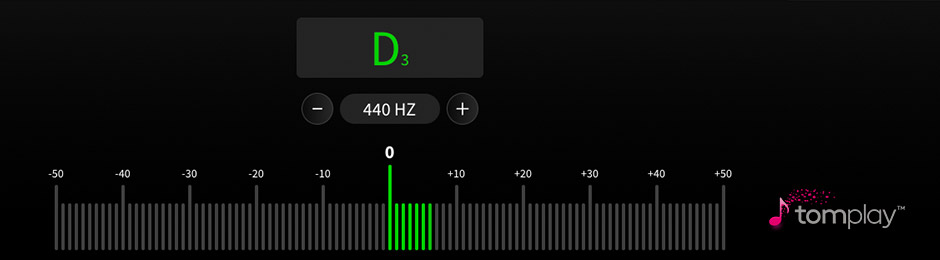
3. Tune the G string:

- Adjust the peg for the G string until it matches the pitch indicated on the tuner.
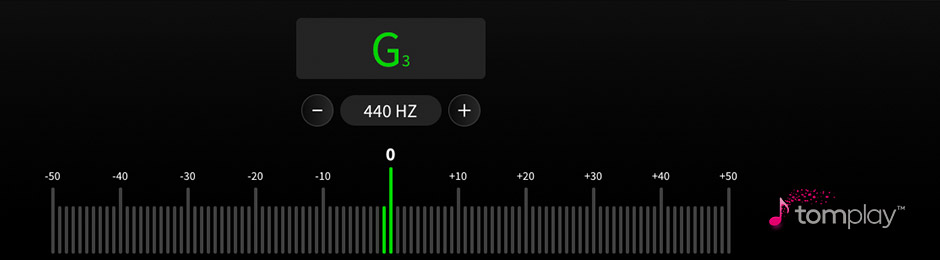
4. Tune the C string:

- Adjust the peg for the C string until it matches the pitch indicated on the tuner.
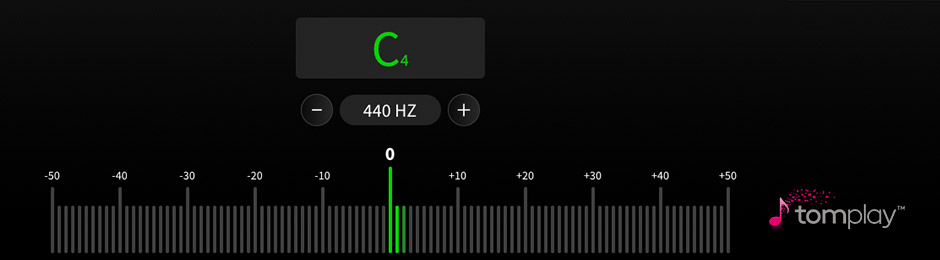
5. Check and fine-tune:
- Once you’ve tuned all four strings, play each open string again to double-check their tuning.
- Make small adjustments as needed to fine-tune each string.
💡 Our tips for tuning your cello with the pegs:
- Hold the cello neck in your left hand with the strings facing towards you.
- Pluck the string with your left thumb so you can hear the note as you turn the peg.
- Turn the pegs clockwise to tune higher, and turn them anticlockwise to tune lower.
- Turn the pegs slowly, by gently pushing into the scroll at the same time.
- It is important to carefully turn the peg a small distance at a time, in order to avoid tightening the string too much; the tension will cause the string to break and will then need replacing.
- Remember that for fine tuning you need to use the bow instead of plucking, for an accurate fine tuning.
- Be patient; it may take a bit of practice to get the hang of tuning. 🙂
How often should you tune your cello?
Tune your cello every time you practise! Cellos can be quite sensitive – even a small shift in temperature, humidity, or a gust of wind can throw an instrument out of tune, and it’s not your fault.
If you are worried about your cello strings snapping during tuning…
It’s a common concern, but not a significant problem: think of it as a rite of passage! Always keep a set of spare strings in your cello case. To prevent string breaks, tune your cello in small increments, check the tuning frequently, and avoid tuning too high, as excessive tension can lead to issues. Avoid the collapse of the bridge by making adjustments in small increments and regularly monitoring the tuning. These precautions effectively reduce the risk of mishaps during the tuning process.
What does Hertz mean?
Simply put, “Hertz” (Hz) measures how many times a sound vibrates in one second. A = 442Hz means the note vibrates 442 times per second.
Historically, musical instruments were tuned at different standard pitches. For instance, Baroque Pitch is A = 415Hz, and in the Classical period it was around A = 428–430Hz. A = 432Hz, known as ‘Verdi’s A’, is considered mathematically consistent with the universe, offering softer and brighter tones, said to be clearer and easier on the ears. Today’s Concert Pitch is considered to be A = 440Hz.
While it might be better suited for experienced players, you have the option to adjust the Hertz value of our tuner to meet your specific requirements. For beginners, seeking advice from your teacher is highly recommended!
Tune your cello and start playing!
Your cello is all tuned up and ready to go! At Tomplay, we have a diverse selection of cello sheet music that caters for all tastes and skill levels, with accompanying backing tracks included.
Discover thousands of sheet music arrangements for the cello with high-quality audio accompaniment tracks. Our sheet music catalogue for the cello contains numerous cello-piano duets with accompanying parts for piano, trios, quartets and quintets with the possibility of taking out the cello part in order to play along with the rest of the ensemble, as well as several pieces with an orchestral accompaniment.
Whether you enjoy playing classical, pop, rock, jazz or film scores, choose from more than 2,000 backing tracks arranged for cello players of every level, from beginner to pro. It’s the end of low-quality MIDI sound and hello to sonorous inspiration! All our scores contain accompaniment parts, expertly recorded by professional musicians, or performers licensed with our partner, Deutsche Grammophon.
TAILOR-MADE FUNCTIONS:
- No more low-quality MIDI playback: Tomplay gives you access to more than 100,000 scores containing high-quality recordings to accompany you.
- Tempo Adjustment: Users have the flexibility to modify the tempo of audio accompaniments, tailoring practice to a suitable skill level.
- Self-Recording: The app offers a self-recording feature, allowing users to record their performances and review progress.
- Annotation Tools: Musicians can annotate scores with fingerings, bowings, customised highlights, text additions, and more.
- Print your scores with your own annotations.
- Passage Looping: Musicians can loop specific sections of music, for more focused and efficient practice.
- Tuning fork for re-tuning string and wind instruments.
- Integrated Metronome.
- A live Visual Aid to show placement on the fingerboard for individual notes, while learning a new piece.
Tomplay is an application trusted by more than one million musicians in 157 countries. Be inspired to join us and let the music begin! 🎻🎶
Looking for inspiration to play music on your cello?
You can explore our blog where you will find many articles for cello players. We share tips and our recommendations on sheet music to play. From The 6 most beautiful pieces by Bach to play on the cello , to 6 Exquisite Cello Pieces for Absolute Beginners , and The 10 most beautiful Christmas pieces to play on the Cello (with sheet music) , there is a lot of content that caters for all tastes and skill levels.
