Accordeur en ligne gratuit pour violoncelle
Découvrez notre accordeur en ligne, spécialement conçu pour le violoncelle. Profitez d'un accordage précis et gratuit, quelque soit votre niveau. Améliorez votre parcours musical sans effort ! Vous êtes accordé et prêt à jouer vos premières chansons ? Découvrez notre catalogue de partitions pour Violoncelle.
Pourquoi faut-il accorder votre violoncelle ?
Accorder votre violoncelle est essentiel pour une performance réussie. Cela rend votre jeu plus joli et contribue à une belle harmonie lorsque vous jouez à plusieurs. Un violoncelle désaccordé peut perturber le joueur, les autres musiciens et le public.
Maîtriser l'art de l'accordage nourrit votre sens de la justesse ainsi que votre oreille. Ce sont des compétences précieuses qui vous permettront de collaborer avec les autres.
Pour vous aider dans cette tâche, nous avons préparé un tutoriel pas-à-pas pour accorder votre violoncelle à l'aide de notre outil en ligne gratuit !
Comment utiliser notre accordeur en ligne pour le violoncelle ?
Utiliser un accordeur en ligne avec le micro de votre ordinateur, de votre tablette ou de votre smartphone offre des avantages remarquables. L’outil détecte les notes que vous jouez et vous donne un retour immédiat sur votre justesse avec des indications visuelles.
Cette fonction intuitive est particulièrement avantageuse pour les débutants, car elle simplifie la compréhension et la correction du son. L’accordeur peut s’utiliser à tout moment et n'importe où pour que votre violoncelle ait toujours un son impeccable.
Vous vous demandez comment utiliser notre accordeur avec le micro de votre appareil ? Voici les étapes à suivre.
Étape 1 : Cliquez sur le bouton "Autoriser" sur l'accordeur ci-dessus pour lui permettre d'accéder à votre micro d'ordinateur, d’appareil mobile.
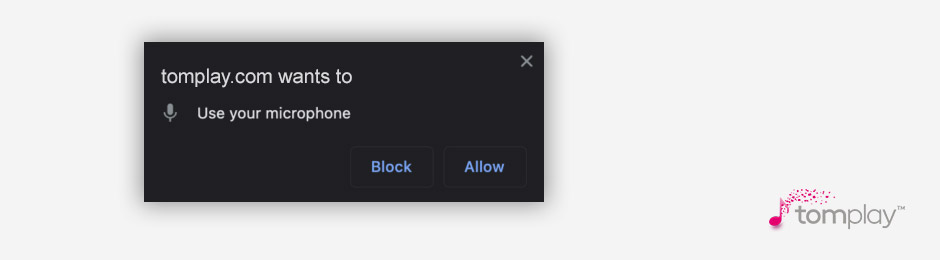
Étape 2: Lorsque votre navigateur demande l'autorisation d'utiliser le microphone, cliquez sur "Autoriser". Cela permet à l'accordeur de capter les notes que vous jouez.
Étape 3 : Jouez les notes sur votre violoncelle en gardant un œil sur l'accordeur. Il vous indiquera la note que vous jouez, et les couleurs vous indiqueront si elle est trop basse ou trop haute. Faites les ajustements nécessaires.
Prenons la note la (A) comme exemple :
Vous êtes accordé lorsque la note “la” est affichée à l’écran, et que le curseur coloré est vert, aussi proche que possible de 0.
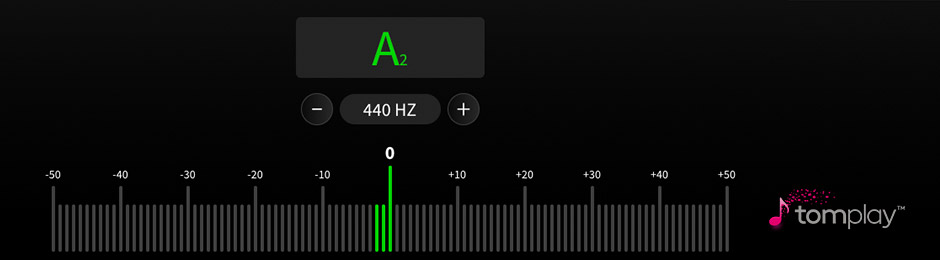
Vous êtes trop bas si la note correcte est affichée mais que la couleur est orange ou rouge du côté des valeurs négatives.
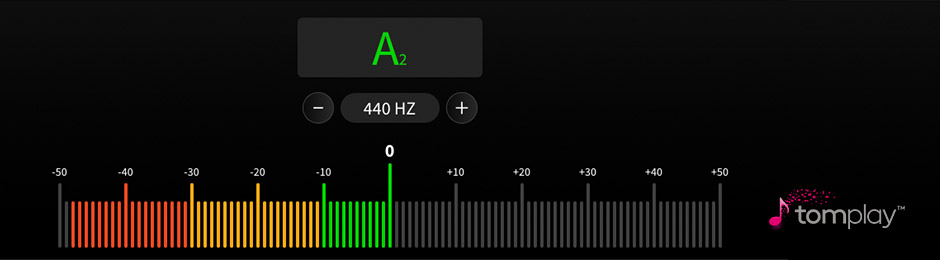
Vous êtes trop haut si la note correcte est affichée mais que la couleur est orange ou rouge s’affiche du côté des valeurs positives.
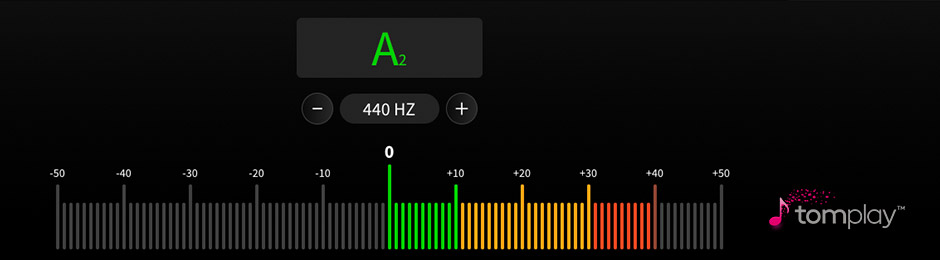
Assurez-vous que la note affichée sur l’accordeur correspond à la note que vous jouez sur votre instrument. Si la note est différente, c’est sans doute que vous êtes vraiment très désaccordé.
Continuez vos réglages jusqu’à voir la bonne note s’afficher à l’écran.
N'oubliez pas que le bruit de fond peut affecter la précision de l'accordeur, alors essayez d'accorder votre violoncelle dans un environnement calme.
Comment accorder votre violoncelle étape par étape 🎻
Accorder un violoncelle est une compétence essentielle pour tout violoncelliste. Voici un guide pour accorder votre violoncelle en utilisant notre accordeur en ligne gratuit :
1. Commencez par jouer la corde de la (A) avec votre archet : c’est la corde la plus fine.

Jouez la corde de la à vide et ajustez le tendeur (si vous en avez un) jusqu'à ce que l'accordeur affiche la note "la" (A). Nous recommandons de jouer la note avec votre archet plutôt que de la pincer pour rendre le son plus soutenu et le processus d'accordage plus précis.
Ensuite, vous pouvez ajuster jusqu'à ce que le curseur coloré de l'accordeur devienne vert et reste aussi proche de zéro que possible. Lorsque c'est fait : votre corde de la est accordée !
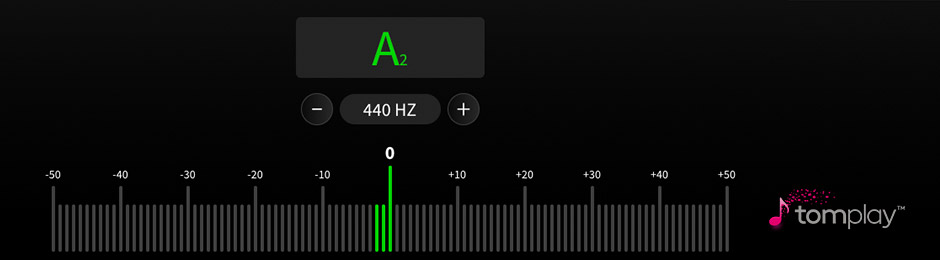
Si les couleurs orange ou rouge pointent vers les valeurs négatives, la hauteur de votre corde est trop basse : resserrez-la.
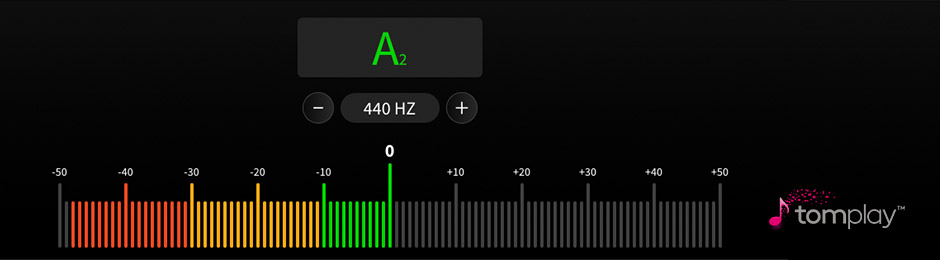
Si les couleurs orange ou rouge pointent vers la droite, la hauteur de votre corde est trop élevée : desserrez-la.
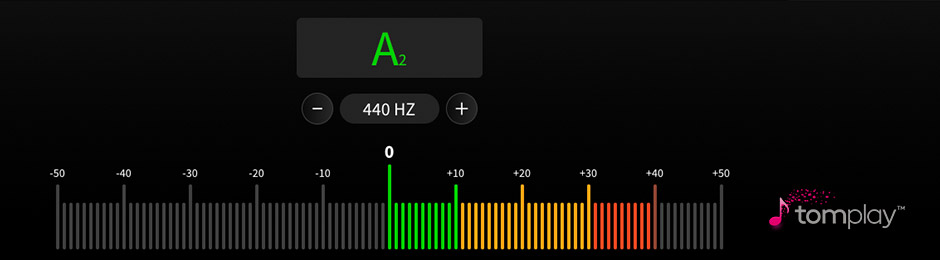
Assurez-vous que le nom de la note affichée correspond à la corde que vous jouez ; une différence suggère que vous êtes sérieusement désaccordé.
Par exemple, essayer d'accorder la corde de la mais voir un sol (ou fa, ou mi…) à l'écran indique que la corde est trop grave. Inversement, si vous accordez la corde de la mais que la note si (ou do, ou ré, etc.) apparaît à l'écran, alors la corde est trop aiguë. Effectuez des ajustements à l'aide des tendeurs et/ou des chevilles.
2. Accordez la corde de ré (D) :

- Jouez cette corde et ajustez au besoin, jusqu'à ce que l'accordeur affiche la note ré.
- Ensuite, vous pouvez ajuster jusqu'à ce que l'indicateur lumineux de l'accordeur devienne vert et reste aussi proche de zéro que possible. Lorsque c'est fait : votre corde de ré est accordée !
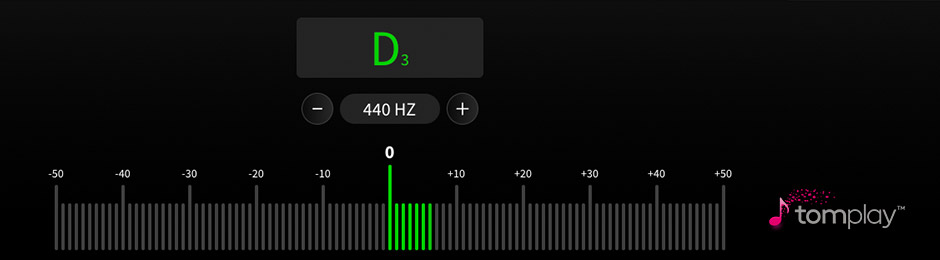
3. Accordez la corde de sol (G) :

- Ajustez la cheville de la corde de sol jusqu'à ce que l’accordeur affiche un sol et que le curseur soit vert, au plus proche de zéro.
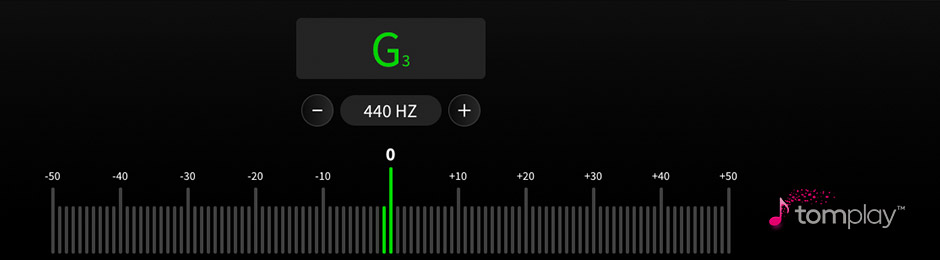
4. Accordez la corde de do

- Ajustez la cheville de la corde de do jusqu'à ce que l’accordeur affiche un do et que le curseur soit vert, au plus proche de zéro.
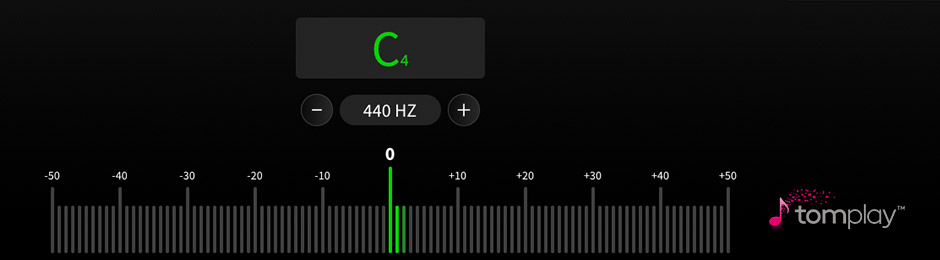
5. Vérifiez et peaufinez :
- Une fois que vous avez accordé les quatre cordes de votre violoncelle, rejouez les à vide une à une pour vérifier leur justesse.
- Effectuez de petits réglages au besoin pour affiner chaque corde.
💡 Nos conseils pour accorder votre violoncelle avec les chevilles :
- Tenez le manche du violoncelle de votre main gauche avec les cordes face à vous.
- Pincez la corde avec votre pouce gauche pour entendre la note pendant que vous tournez la cheville.
- Tournez les chevilles dans le sens des aiguilles d'une montre pour accorder plus haut, et dans le sens inverse des aiguilles d'une montre pour accorder plus bas.
- Tournez les chevilles lentement, en poussant délicatement vers la volute en même temps.
- Il est important de tourner la cheville petit à petit pour éviter de trop tendre la corde ; la tension pourrait la faire casser et nécessiter un remplacement.
- N'oubliez pas que pour un affinage, vous devez utiliser l'archet au lieu de pincer.
- Soyez patient ; cela peut prendre un peu de temps pour prendre le coup de main. 🙂
À quelle fréquence devez-vous accorder votre violoncelle ?
Accordez votre violoncelle à chaque séance de pratique ! Les violoncelles peuvent être assez sensibles – même un léger changement de température ou d'humidité peut désaccorder l'instrument.
Si vous craignez que les cordes de votre violoncelle se cassent pendant l'accordage…
C'est normal! Mais ce n'est pas très grave : considérez cela comme un rite de passage ! Gardez toujours un jeu de cordes de rechange dans votre étui de violoncelle. Pour éviter les cassures de cordes, accordez votre violoncelle par petits incréments, vérifiez fréquemment l'accordage, et évitez de trop serrer, car une tension excessive peut entraîner des problèmes. Évitez l'effondrement du chevalet en effectuant des ajustements par petits incréments et en surveillant régulièrement l'accordage. Ces précautions réduisent efficacement le risque d'incidents.
Que signifie Hertz ?
En termes simples, "Hertz" (Hz) mesure le nombre de fois qu’un son vibre pendant une seconde. A = 442 Hz signifie que la note la vibre 442 fois par seconde.
Selon les périodes de l’histoire de la musique, les instruments étaient accordés à différentes hauteurs standards . Par exemple, la Hauteur Baroque est A = 415 Hz, et pendant la période classique, elle était d'environ A = 428–430 Hz. A = 432 Hz, connu sous le nom de "La de Verdi" . Il est un peu considéré comme le nombre d’or de la musique, offrant des tons plus doux et plus lumineux, réputés plus clairs et faciles à entendre . La Hauteur de concert d'aujourd'hui est généralement de A = 440 Hz .
Bien que ce niveau de réglage concerne plutôt les musiciens expérimentés, vous avez la possibilité d'ajuster la valeur Hertz de notre accordeur pour répondre à vos besoins. Pour les débutants, il est fortement recommandé de demander l'avis d’un professeur.
Votre violoncelle est accordé et prêt à être utilisé !
Chez Tomplay, nous proposons une sélection variée de partitions pour violoncelle, adaptée à tous les goûts et niveaux, avec des pistes d'accompagnement de haute qualité.
Notre catalogue de partitions pour violoncelle comprend de nombreux duos violoncelle-piano avec des parties de piano, des trios, des quatuors et des quintettes avec la possibilité de retirer la partie de violoncelle afin de jouer seul avec le reste de l'ensemble.
Que vous aimiez jouer du classique, du pop, du rock, du jazz ou des partitions de film, vous trouverez forcément votre bonheur. Fini les sons MIDI de basse qualité ! Toutes nos partitions comprennent des pistes d'accompagnement, enregistrées par des musiciens professionnels ou des interprètes sous licence avec notre partenaire Deutsche Grammophon.
LES FONCTIONNALITÉS UNIQUES DE TOMPLAY
- Des pistes d’accompagnement synchronisées avec la partition : vous pouvez écouter et jouer avec des accompagnements enregistrés par des professionnels. Terminé les pistes d’accompagnement MIDI de basse qualité!
- Le contrôle du tempo : vous pouvez modifier le tempo de votre partition pour l’adapter à votre niveau.
- Auto-enregistrement : l'application propose une fonction d'auto-enregistrement, vous permettant d'enregistrer vos performances et de suivre vos progrès .
- Les outils d'annotation : vous pouvez annoter les partitions avec des doigtés, des coups d'archet, du surlignage, des ajouts de texte, etc.
- Imprimer vos partitions avec vos propres annotations.
- La fonction passage en boucle : vous pouvez travailler un passage spécifique de la partition en boucle, pour une maîtrise plus fluide.
- La fonction diapason pour accorder les instruments à cordes et à vent.
- Métronome intégré.
- L’aide visuelle pour voir comment se joue chaque note sur votre instrument.
Tomplay est une application reconnue et utilisée par plus d'un million de musiciens dans 157 pays différents. Rejoignez-nous et que la musique commence ! 🎻🎶
Vous cherchez l'inspiration pour jouer de la musique au violoncelle ?
Vous pouvez explorer notre blog où vous trouverez de nombreux articles pour les violoncellistes. Nous partageons des conseils et nos recommandations sur les partitions à jouer. Des 6 plus belles pièces de Bach à jouer au violoncelle, aux 6 pièces pour violoncellistes débutants, en passant par les 10 plus belles pièces de Noël à jouer au Violoncelle (avec partition), il y a beaucoup de contenu pour tous les goûts et tous les niveaux.
