Afinador en línea gratuito para Flauta
Descubre nuestro avanzado afinador de instrumentos en línea, diseñado para la Flauta. Afinación precisa y gratuita para flautistas de todos los niveles. Mejora tu experiencia musical con nuestra innovadora herramienta. Desbloquea un nuevo nivel de excelencia musical. ¿Tienes tu instrumento afinado y listo para tocar tus primeras canciones en la flauta? Echa un vistazo a nuestro Catálogo de Partituras para Flauta.
¿Por qué es importante afinar tu flauta?
Afinar tu flauta es crucial por varias razones:
1. Precisión del Tono: Afinar garantiza que tu flauta produzca notas precisas según el estándar. Es crucial para poder tocar en armonía con otros instrumentos en un grupo u orquesta. Si tu flauta está desafinada, puede causar sonidos desagradables y dificultar la música en conjunto.
2. Entrenamiento Auditivo: Al afinar tu flauta con frecuencia, podrás mejorar tu capacidad auditiva para reconocer tonos. Cuando ajustas tu instrumento al tono adecuado, entrenas tu oído para identificar y producir sonidos musicales precisos. Esto es esencial para cualquier músico.
3. Tocar en conjunto: En situaciones de grupo, como una banda u orquesta, todos los instrumentos deben estar afinados entre sí. Si uno está desafinado, puede arruinar el sonido del conjunto. Afinar garantiza que tu flauta se mezcle bien con los demás instrumentos, creando una experiencia musical armoniosa y equilibrada.
¿Cómo utilizar nuestro Afinador de Flauta en línea gratuito?
Usar un afinador en línea con micrófono para afinar tu flauta es muy útil. El afinador escucha lo que tocas y te dice al instante si tus notas están en el tono correcto. También muestra gráficos para ayudarte a ver si tu flauta está bien afinada. Esto es genial para los nuevos flautistas porque les facilita entender y ajustar la afinación. Lo mejor es que puedes usarlo cuando quieras y donde quieras, de esta manera es muy fácil mantener tu flauta siempre afinada.
Cómo utilizar nuestro afinador de flauta en línea gratuito:
Paso 1: Este afinador en línea gratuito requiere acceso a tu micrófono. Para empezar, permite el acceso al micrófono.
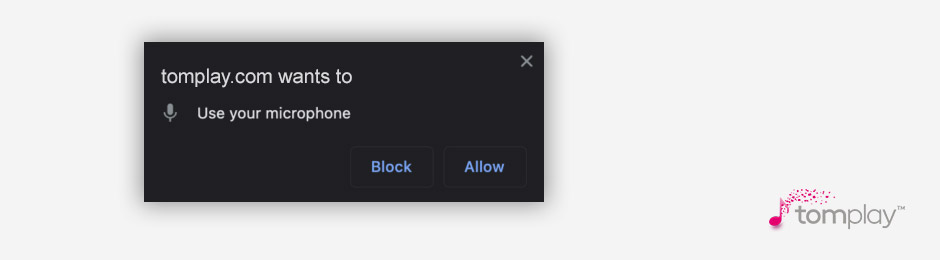
Paso 2: Cuando el navegador te lo pida, concédele permiso para utilizar el micrófono, lo que permitirá al afinador detectar las notas que tocas.
Paso 3: Empieza tocando las notas correspondientes en tu flauta mientras observas el afinador. Este identifica y muestra la nota que estás tocando, y los colores indican si está muy grave o muy aguda. Ajusta según sea necesario.
Aquí tienes un ejemplo con la nota La:
Mi instrumento está afinado cuando se muestra la nota correcta y el indicador de tono muestra el color verde, lo más cercano posible a 0.
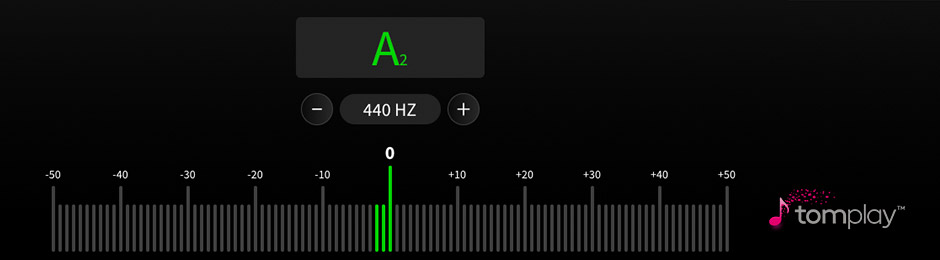
Estoy demasiado grave cuando aparece la nota correcta, pero el color naranja o rojo aparece en los valores negativos.
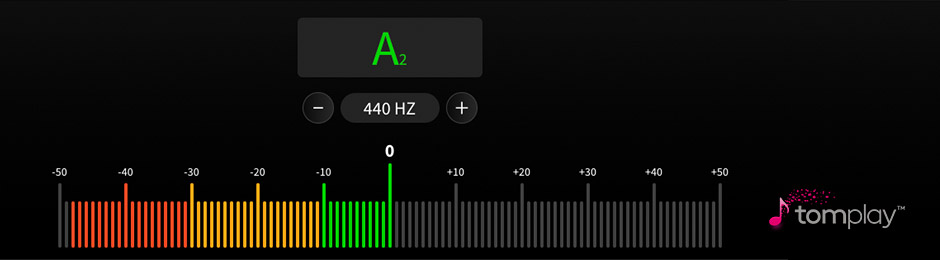
Estoy muy agudo cuando se muestra la nota correcta, pero el color naranja o rojo aparece en los valores positivos.
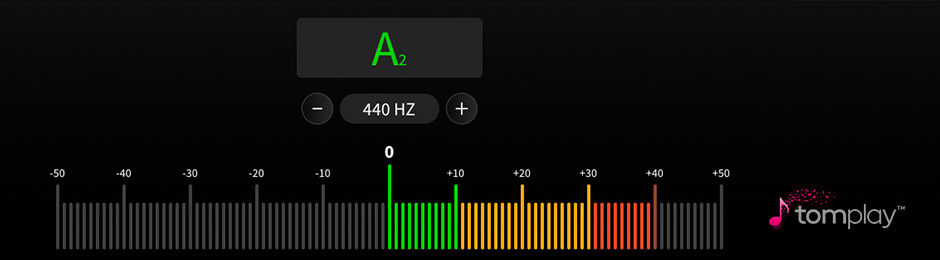
Asegúrate de que el nombre de la letra que se muestra coincide con la nota que estás tocando. Si no es así, podría significar que tu flauta necesita más ajustes de afinación.
Recuerda que el ruido de fondo puede afectar a la precisión del afinador, así que intenta afinar tu flauta en un entorno tranquilo.
No te preocupes si al principio te resulta un poco complicado afinar y te lleva algo de tiempo. Con la práctica, te resultará más fácil y rápido.
¿Cómo afinar tu flauta paso a paso?
Afinar una flauta es una habilidad esencial para cualquier flautista. Aquí tienes una guía paso a paso sobre cómo afinar una flauta:
1. Elige un tono de referencia:
La afinación estándar de concierto suele ser A = 440Hz, lo que significa que el A vibra 440 veces por segundo. Más adelante en este artículo explicaremos qué es "Hz". Asegúrate de que tu tono de referencia sea el mismo que el utilizado por el grupo o los músicos con los que estás tocando.
2. Calienta tu flauta:
Toca tu flauta durante unos minutos para que alcance una temperatura estable. Las flautas pueden ser sensibles a los cambios de temperatura, y calentar el instrumento ayuda a asegurar una afinación precisa.
3. Toca un La
Estás afinado cuando el afinador se vuelve verde y permanece lo más cerca posible de cero.
Estás afinado cuando el afinador se vuelve verde y permanece lo más cerca posible de cero.
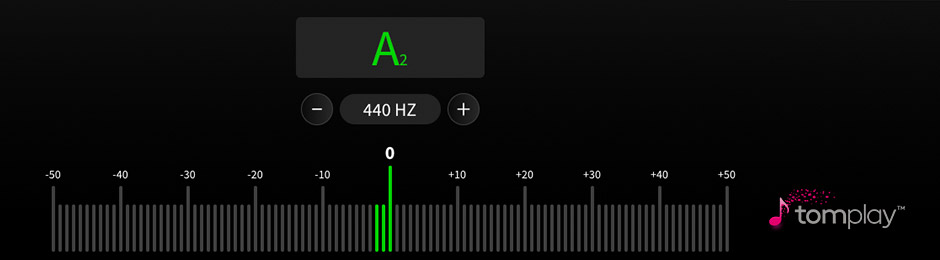
Si los colores naranja o rojo apuntan hacia los valores negativos, el tono de tu flauta es demasiado bajo (bajo): súbelo.
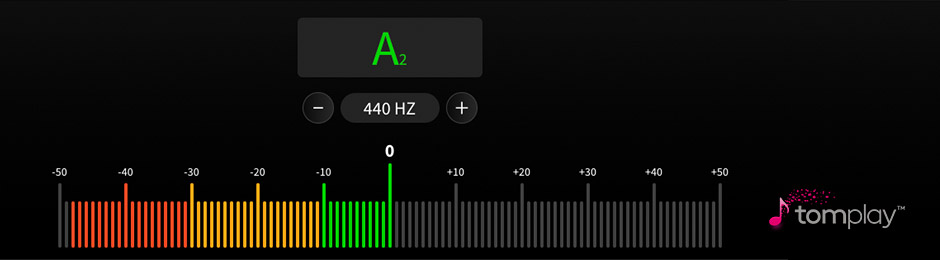
Si los colores naranja o rojo apuntan hacia la derecha, el tono de tu flauta es demasiado alto (agudo): bájalo.
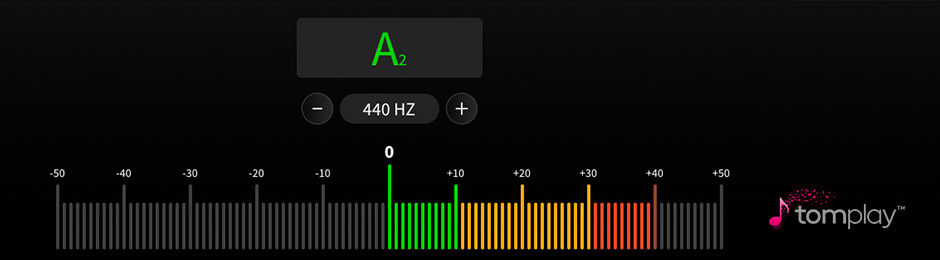
4. Comienza con el tubo de cabeza:
Si el tono está demasiado bajo: empuja el tubo de la cabeza hacia adentro para subir el tono.
Si el tono está demasiado bajo: empuja el tubo de la cabeza hacia adentro para subir el tono.

Si estás demasiado alto: tira del tubo de cabeza hacia afuera para bajar el tono.

Si hay marcas de afinación en el tubo de cabeza, úsalas como referencia.
5. Revisa las notas octavas:
Toca las mismas notas en diferentes octavas y escucha la claridad del sonido. Ajusta la posición del tubo de cabeza hasta que las notas estén en sintonía.
6. Verifica todas las notas:
Toca diferentes notas en toda la extensión de la flauta para asegurarte de que todas estén afinadas de manera uniforme.
7. Verifica de vez en cuando:
Los cambios de temperatura pueden afectar la afinación de la flauta. Asegúrate de revisarla frecuentemente y ajustarla, especialmente durante sesiones largas de práctica.
Recuerda que afinar es una habilidad que mejora con la práctica. Si tienes dudas o problemas, busca ayuda de un profesor de música o un flautista más experimentado. También, tocar con otros músicos y usar tus oídos para ajustarte al tono del grupo puede ayudarte a mejorar tu habilidad para afinar.
💡 Nuestros consejos para afinar la flauta:
- Mueve el tubo de cabeza muy poco a poco, en pequeños pasos. Es muy sensible y no hace falta moverlo mucho para ajustarlo.
- Asegúrate de calentar tu flauta soplando en ella o tocando durante unos minutos antes de afinar.
¿Con qué frecuencia debo afinar mi flauta?
¡Afina tu flauta cada vez que practiques! Las flautas son muy sensibles, incluso un pequeño cambio de temperatura o una ráfaga de viento pueden desafinar el instrumento y no es tu culpa.
¿Qué significa Hertz?
En pocas palabras, los "hercios" (Hz) miden cuántas veces vibra un sonido en un segundo. A = 442 Hz significa que la nota vibra 442 veces por segundo.
Históricamente, los instrumentos musicales se afinaban en diferentes tonos estándar. Por ejemplo, la afinación barroca es La = 415 Hz, y en el periodo clásico rondaba A = 428-430 Hz. A = 432 Hz, conocido como "La de Verdi", se considera matemáticamente coherente con el universo y ofrece tonos más suaves y brillantes, más claros y agradables al oído. El tono de concierto actual es La = 440 Hz.
Si bien puede ser más útil para músicos experimentados, tienes la opción de ajustar el valor de Hertz de nuestro afinador según tus necesidades específicas. ¡Para principiantes, es muy recomendable buscar consejo de tu profesor!
¡Afina tu flauta y empieza a tocar!
¡Tu flauta está afinada y lista para empezar! En Tomplay, tenemos una amplia variedad de partituras para flauta que se adaptan a todos los gustos, niveles de habilidad y ¡con pistas de acompañamiento incluidas!
Descubre miles de arreglos de partituras para flauta, con pistas de acompañamiento de audio de alta calidad. Nuestro catálogo incluye dúos, tríos, cuartetos y quintetos para flauta y piano, además de piezas con acompañamiento orquestal.
Ya sea que te guste la música clásica, pop, rock, jazz o bandas sonoras de películas, tenemos más de 5,000 pistas de acompañamiento para flautistas de todos los niveles, desde principiantes hasta profesionales. ¡Es hora de decir adiós al sonido MIDI de baja calidad y dar la bienvenida a la inspiración sonora! Todas nuestras partituras contienen pistas de acompañamiento grabadas por músicos profesionales.
FUNCIONALIDADES PERSONALIZADAS:
- Se acabó la reproducción MIDI de baja calidad: Tomplay te da acceso a más de 100,000 partituras que contienen grabaciones de gran calidad para acompañarte.
- Ajuste del tempo:Tienes la flexibilidad de modificar el tempo de nuestros acompañamientos de audio, adaptando la práctica a un nivel de habilidad adecuado.
- Autograbación: La app ofrece una función de autograbación que te permite grabar tus actuaciones y revisar tus progresos.
- Herramientas de anotación: Puedes anotar las partituras con digitaciones, arcos, resaltados personalizados, añadidos de texto y mucho más.
- Imprime las partituras con tus propias anotaciones.
- Pasajes en bucle: Puedes reproducir en bucle secciones específicas de la música, para una práctica más centrada y eficiente.
- Diapasón para afinar instrumentos de cuerda y viento.
- Metrónomo integrado.
- Una ayuda visual en vivo para mostrar las notas individuales en el diapasón mientras aprendes una nueva pieza.
Tomplay es una aplicación en la que confían más de un millón de músicos de 157 países. Únete a nosotros y ¡que empiece la música! 🎶
¿Buscas inspiración para tocar música con tu flauta?
Visita nuestro blog, donde encontrarás muchos artículos para flautistas. Compartimos consejos y recomendaciones sobre partituras para tocar. ¡Desde 10 piezas clásicas para aprender flauta hasta 8 hermosas piezas de música de peliculas, tenemos contenido para todos los gustos y niveles de habilidad!
