Afinador en línea gratuito para el Bajo
Explora nuestro afinador de instrumentos en línea de última generación, diseñado para Guitarra. Experimenta una afinación precisa y gratuita, dirigida a bajistas de todos los niveles. Disfruta de tu aventura musical con nuestro innovador afinador que redefine los estándares de precisión y eficacia. ¡Desbloquea un nuevo nivel de excelencia musical sin esfuerzo! ¿Tienes tu instrumento afinado y listo para tocar tus primeras canciones en el bajo? Descubre nuestro Catálogo de Partituras para Guitarra.
¿Por qué es importante afinar tu bajo?
Asegurarte de que tu bajo está afinado con precisión es un aspecto fundamental en tu experiencia musical, ya que influye directamente en la armonía y la precisión de las notas que tocas. Imagina la afinación como la base sólida de tu interpretación musical para una experiencia musical agradable. Ya sea que practiques en solitario o en sesiones de colaboración, mantener una afinación adecuada será la clave para lograr un sonido unificado y melodioso.
Además, seguir una rutina de afinación regular fomenta el desarrollo del oído y la sensibilidad musical, elementos fundamentales para progresar como bajista. Esencialmente, afinar el bajo es comparable a realizar un "chequeo médico" rutinario, asegurándote de que tu bajo está preparado para producir los sonidos de mayor calidad para tu satisfacción al tocar. Además de mejorar tu experiencia al tocar, una afinación constante contribuye significativamente a tu desarrollo y dominio musical.
Cómo utilizar nuestro afinador en línea gratuito para el bajo
Usar un afinador en línea con micrófono para afinar tu bajo es muy útil. El afinador en línea escuchará los sonidos que toques y te dirá inmediatamente si tus notas están en el tono correcto. El afinador en línea te muestra de forma visual, si tu bajo está en el tono correcto o no. Esto es genial para los nuevos bajistas, ya que facilita la comprensión y el ajuste de la afinación. Lo mejor es que puedes utilizarlo cuando y donde quieras, lo que facilita que tu bajo siempre suene afinado.
¿Cómo empezar a utilizar nuestro afinador de bajo en línea gratuito con el micrófono de tu dispositivo?
Paso 1: Este afinador en línea gratuito requiere acceso a tu micrófono. Para empezar, permite el acceso al micrófono.
Paso 2: Cuando el navegador te lo pida, concédele permiso para utilizar el micrófono, lo que permitirá al afinador detectar las notas que tocas.
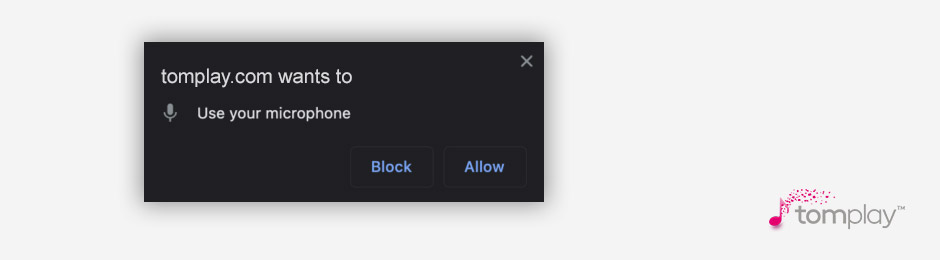
Paso 3: Empieza tocando las notas correspondientes en tu bajo mientras observas el afinador. Este identifica y muestra la nota que estás tocando, y los colores indican si está muy grave o muy aguda. Ajusta según sea necesario.
Aquí tienes un ejemplo con la nota Mi
Mi instrumento está afinado cuando se muestra la nota correcta y el indicador de tono muestra el color verde, lo más cercano posible a 0.
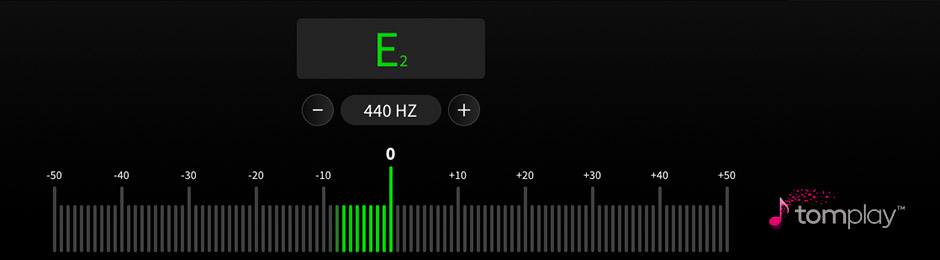
Estoy demasiado grave cuando aparece la nota correcta, pero el color naranja o rojo aparece en los valores negativos.
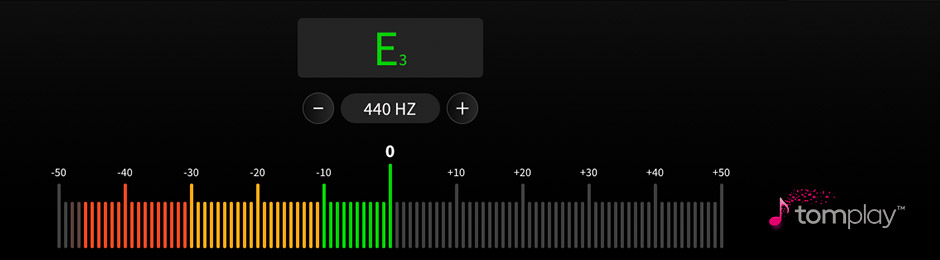
Estoy muy agudo cuando se muestra la nota correcta, pero el color naranja o rojo aparece en los valores positivos.
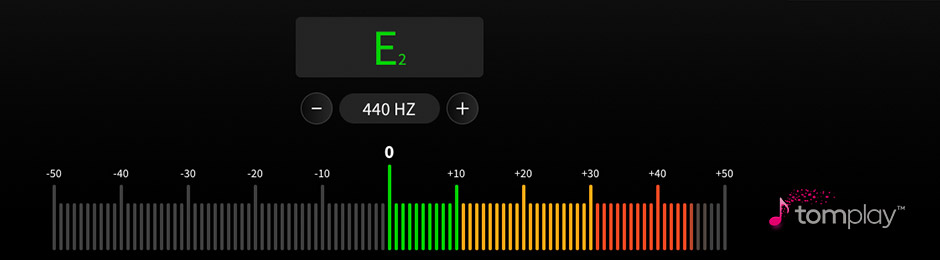
Asegúrate de que el nombre de la letra que se muestra coincide con la nota que estás tocando. Si no es así, podría significar que tu bajo necesita más ajustes de afinación.
No te preocupes si al principio te resulta un poco complicado afinar y te lleva algo de tiempo. Con la práctica, te resultará más fácil y rápido.
Cómo afinar tu bajo paso a paso
Afinar un bajo es una habilidad esencial para cualquier bajista. Aquí tienes una guía paso a paso sobre cómo afinar un bajo utilizando nuestro afinador en línea gratuito:
1. Entiende la afinación estándar
La afinación estándar de un bajo, del tono más grave al más agudo, es Mi(E), La(A), Re(D), Sol(G). ¡Recuerda esta secuencia!
Uno de los trucos más utilizados para recordar los nombres de las cuerdas es crear una frase memorable en la que la primera letra de cada palabra represente cada uno de los nombres de las cuerdas del bajo. Empezando por la cuerda más gruesa (la que suena más bajo): “Mi Lagarto Resuelve Solo”.
2. Afina la cuerda Mi :
- Toca la cuerda Mi al aire (la cuerda más gruesa).

- Ajusta la clavija de afinación hasta que el afinador muestre la nota "Mi".
- Entonces puedes ajustar hasta que el indicador luminoso del afinador se ponga en verde y se mantenga lo más cerca posible de cero. Cuando esto suceda: ¡tu cuerda mi estará afinada!
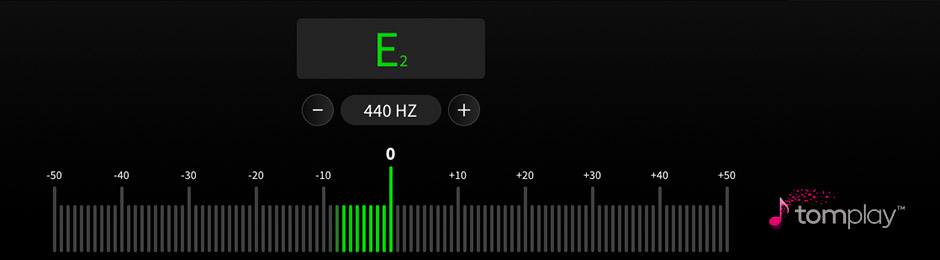
3. Afina la cuerda La:
- Toca la cuerda La al aire.

- Ajusta la clavija de afinación hasta que el afinador muestre la nota "La".
- Entonces puedes ajustar hasta que el indicador luminoso del afinador se ponga verde y se mantenga lo más cerca posible de cero. Cuando esto suceda: ¡tu cuerda La ya estará afinada!
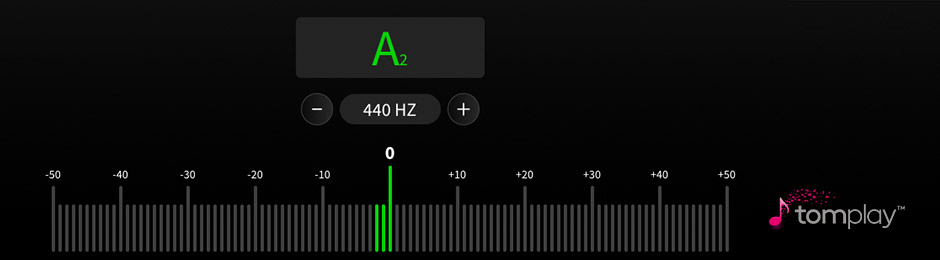
4. Afinar la cuerda Re:
- Toca la cuerda Re al aire.

- Ajusta la clavija de afinación hasta que el afinador muestre la nota "Re".
- Entonces puedes ajustar hasta que el indicador luminoso del afinador se ponga verde y se mantenga lo más cerca posible de cero. Cuando esto suceda: ¡tu cuerda Re ya estará afinada!
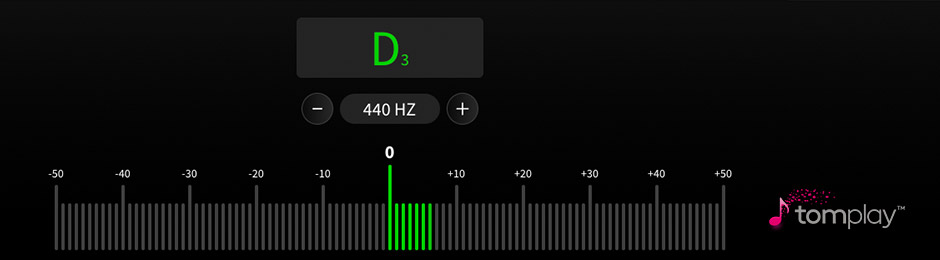
5. Afinar la cuerda Sol:
- Toca la cuerda de Sol al aire.

- Ajusta la clavija de afinación hasta que el afinador muestre la nota "Sol".
- Entonces puedes ajustar hasta que el indicador luminoso del afinador se ponga verde y se mantenga lo más cerca posible de cero. Cuando esto suceda: ¡tu cuerda de Sol ya estará afinada!
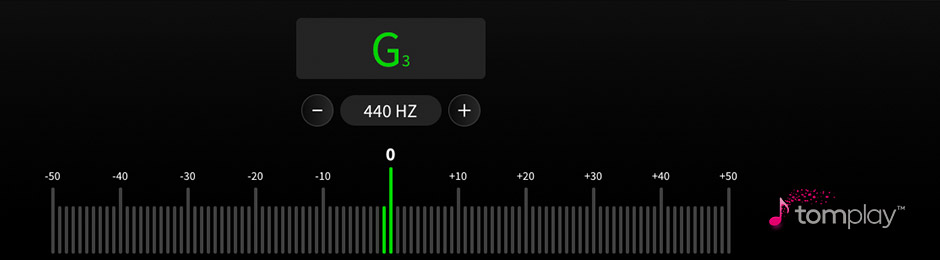
6. Comprueba y afina:
- Después de afinar todas las cuerdas, vuelve a tocar cada cuerda al aire para comprobar su afinación.
- Realiza pequeños ajustes según sea necesario para afinar cada cuerda.
💡 Nuestros consejos para afinar tu bajo:
- Al afinar, pulsa la cuerda cerca del centro, no cerca del puente. Al pulsar cerca del centro, la afinación es más precisa.
- Comprueba las octavas de cada cuerda tocando armónicos naturales en el 12º traste. El armónico del traste 12 debe coincidir con el tono de la cuerda al aire.
- Ten paciencia puede que necesites un poco de práctica para dominar la afinación.
¿Con qué frecuencia hay que afinar tu bajo?
Afina tu bajo cada vez que practiques. Los bajos pueden ser muy sensibles, incluso un pequeño cambio de temperatura, humedad o una ráfaga de viento pueden desafinar un instrumento y no es tu culpa.
Si te preocupa que las cuerdas de tu bajo se rompan al afinarlas...
Es una preocupación habitual, pero no un gran problema: ¡considéralo parte del aprendizaje! Guarda cuerdas de repuesto en tu estuche de música.
Para evitar roturas de cuerdas, afina en poco a poco, comprueba la afinación con frecuencia y evita afinar muy agudo, ya que esto tensionará las cuerdas excesivamente.
¿Qué significa Hertz?
En pocas palabras, los "hercios" (Hz) miden cuántas veces vibra un sonido en un segundo. A = 440 Hz significa que la nota vibra 440 veces por segundo.
Históricamente, los instrumentos musicales se afinaban en diferentes tonos estándar. Por ejemplo, la afinación barroca es La = 415 Hz, y en el periodo clásico rondaba A = 428-430 Hz. A = 432 Hz, conocido como "La de Verdi", se considera matemáticamente coherente con el universo y ofrece tonos más suaves y brillantes, más claros y agradables al oído. El tono de concierto actual es La = 440 Hz.
¡Afina tu bajo y empieza a tocar!
¡Tu bajo está afinado y listo para empezar! En Tomplay, tenemos una variada selección de partituras de bajo para todos los gustos, niveles y con pistas de acompañamiento incluidas.
Descubre cientos de tablaturas y arreglos de partituras para el bajo, con pistas de acompañamiento de audio de alta calidad. Nuestro catálogo de tablaturas y partituras para bajo contiene piezas con acompañamiento completo de banda.
Ya sea que disfrutes tocando música clásica, pop, rock, jazz o partituras de películas, puedes elegir entre cientos de tablaturas y arreglos de partituras para bajistas de todos los niveles, desde principiantes hasta expertos. Se acabó el sonido MIDI de baja calidad y ¡dale la bienvenida a la inspiración sonora! Todas nuestras partituras contienen pistas de acompañamiento grabadas por músicos profesionales.
FUNCIONALIDADES PERSONALIZADAS:
- Se acabó la reproducción MIDI de baja calidad: Tomplay te da acceso a más de 70.000 partituras que contienen grabaciones de gran calidad
- Ajuste del tempo:Tienes la flexibilidad de modificar el tempo de nuestros acompañamientos de audio, adaptando la práctica a un nivel de habilidad adecuado.
- Autograbación: La app ofrece una función de autograbación que te permite grabar tus actuaciones y revisar tus progresos.
- Herramientas de anotación: Puedes anotar las partituras con digitaciones, arcos, resaltados personalizados, añadidos de texto y mucho más.
- Imprime las partituras con tus propias anotaciones.
- Pasajes en bucle: Puedes reproducir en bucle secciones específicas de la música, para una práctica más centrada y eficiente.
- Diapasón para afinar instrumentos de cuerda y viento.
- Metrónomo integrado.
- Una ayuda visual en vivo para mostrar las notas individuales en el diapasón mientras aprendes una nueva pieza.
Tomplay es una aplicación en la que confían más de un millón de músicos de 157 países. Únete a nosotros y ¡que empiece la música!
¿Buscas inspiración para tocar música con tu bajo?
Puedes explorar nuestro blog donde encontrarás muchos artículos para bajistas. Compartimos consejos y recomendaciones sobre partituras que puedes tocar. Desde 6 exquisitas canciones para principiantes en el Bajo hasta Las 10 mejores canciones de rock para tocar en el bajo ¡Hay mucho contenido para todos los gustos y niveles de habilidad!
