Kostenloses Online-Stimmgerät für Geige
Entdecke unser hochmodernes Online-Stimmgerät für Instrumente, das speziell für die Geige entwickelt wurde. Erlebe kostenloses, präzises Stimmen, das für Geiger aller Spielniveaus geeignet ist. Steiger Deine musikalische Reise mit unserem innovativen Stimmgerät, das die Standards für Präzision und Komfort neu definiert. Erreiche mühelos eine neue Ebene musikalischer Qualität! Gestimmt und bereit, Deine ersten Stücke zu spielen? Entdecke unseren Katalog mit Musiknoten für Geige.
Warum ist es wichtig, die Geige zu stimmen?
Das Stimmen einer Geige ist ein grundlegender Aspekt beim Spielen eines Musikinstruments. Die Beibehaltung einer genauen Tonhöhe verbessert nicht nur die Leistung des einzelnen Geigers, sondern gewährleistet auch ein harmonisches Zusammenspiel im Ensemble. Ein verstimmtes Instrument kann das gesamte Klanggleichgewicht stören und das musikalische Erlebnis sowohl für den Geiger als auch für andere Musiker und das Publikum beeinträchtigen.
Wenn man lernt, wie man seine Geige stimmt, entwickelt man ein Gefühl für die Tonhöhe und schult sein Gehör. Diese Fähigkeit ist auf verschiedene musikalische Kontexte übertragbar und ermöglicht es Geigern, nahtlos mit anderen Musikern zusammenzuarbeiten.
Hier findest Du eine Schritt-für-Schritt-Anleitung, wie Du Deine Geige mit unserem kostenlosen Online-Stimmgerät stimmen kannst!
Wie Du unser kostenloses Online-Stimmgerät für Geige verwendest
Die Verwendung eines Online-Stimmgeräts mit Mikrofon zum Stimmen der Geige ist sehr hilfreich. Das Online-Stimmgerät hört die Töne, die Du spielst, und sagt Dir sofort, ob Deine Noten die richtige Tonhöhe haben. Das Online-Stimmgerät zeigt Dir auch Bilder an, anhand derer Du sehen kannst, ob Deine Geige die richtige Tonhöhe hat. Das ist für Geigen-Neulinge sehr hilfreich, weil es das Verstehen und Einstellen der Stimmung erleichtert. Das Beste daran ist, dass Du das Online-Stimmgerät jederzeit und überall benutzen kannst, damit Deine Geige immer in der richtigen Tonhöhe erklingt.
Du fragst Dich, wie Du unser kostenloses Online-Stimmgerät für Geige mit dem Mikrofon Deines Gerätes verwenden kannst? Schauen wir uns das mal an:
Schritt 1: Klicke auf die Schaltfläche "Zulassen" auf dem Stimmgerät oben, damit er auf Dein Desktop-Mikrofon zugreifen kann.
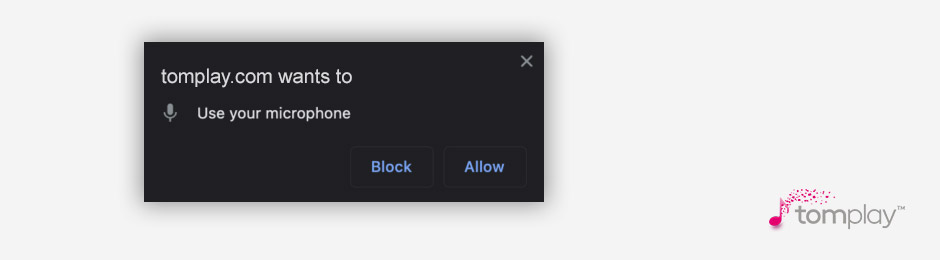
Schritt 2: Wenn Dein Browser Dich um Erlaubnis zur Verwendung des Mikrofons bittet, klicken auf Ja. Dadurch kann das Stimmgerät die Noten, die Du spielst, aufnehmen.
Schritt 3: Spiele die Noten auf Deiner Geige und behalte dabei das Stimmgerät im Auge. Es zeigt an, welche Note Du spielst, und die Farben zeigen Dir an, ob sie zu tief oder zu hoch ist. Nimm die entsprechenden Anpassungen vor.
Nehmen wir die Note E als Beispiel:
Gestimmt: Du bist gestimmt, wenn die korrekte Note angezeigt wird und die Tonhöhenanzeige eine grüne Farbe hat, die so nahe wie möglich an 0 liegt.
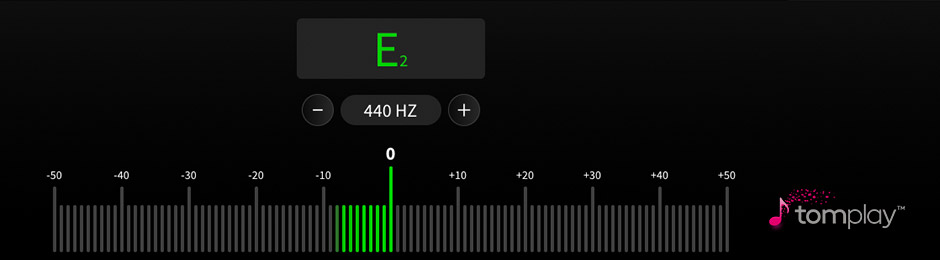
Zu tief: Wenn die richtige Note angezeigt wird, aber die Farbe orange oder rot in den negativen Werten ist, bist Du zu tief.
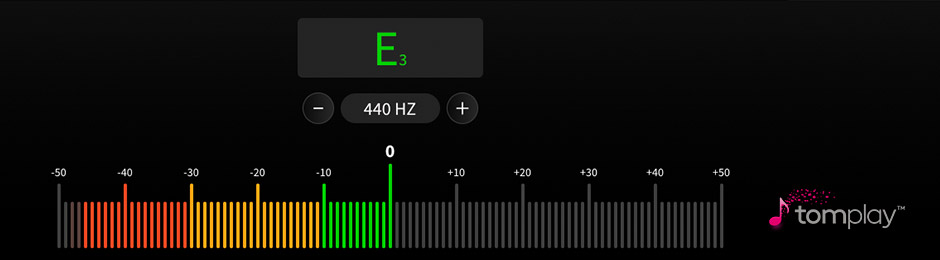
Zu hoch: Wenn die richtige Note angezeigt wird, aber die Farbe orange oder rot in den positiven Werten ist, bist Du zu hoch.
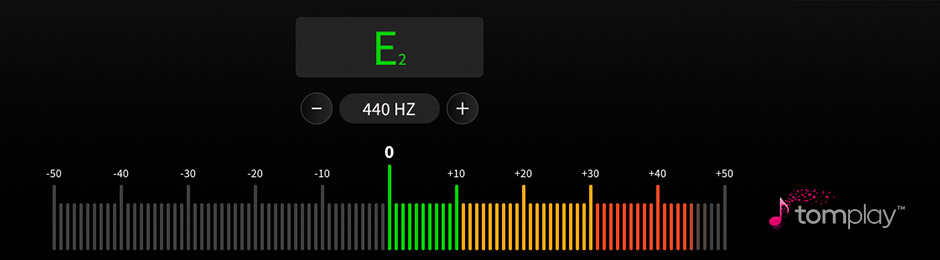
Vergewissere Dich, dass der Buchstabe auf dem Stimmgerät mit der Note übereinstimmt, die Du spielst. Wenn nicht, könnte das bedeuten, dass Deine Geige noch weiter gestimmt werden muss.
Denke daran, dass Hintergrundgeräusche die Genauigkeit des Stimmgeräts beeinträchtigen können. Versuche daher, Deine Geige in einer ruhigen Umgebung zu stimmen.
Mache Dir keine Sorgen, wenn sich das Stimmen anfangs etwas schwierig anfühlt und etwas Zeit in Anspruch nimmt. Mit etwas Übung wird es schneller und einfacher gehen!
Wie Du Deine Geige Schritt für Schritt stimmst 🎻
Das Stimmen einer Geige ist eine wichtige Fähigkeit für jeden Geiger. Hier ist eine Schritt-für-Schritt-Anleitung, wie man eine Geige mit unserem kostenlosen Online-Stimmgerät für Geige stimmt:
1. Beginne damit, die A-Saite (die zweitdünnste Saite) mit Deinem Bogen zu spielen

Spiele die offene A-Saite und stelle das Feinstimmgerät (falls vorhanden) so ein, dass es die Note "A" anzeigt. Wir empfehlen Dir, die Note mit dem Bogen zu spielen, anstatt sie zu zupfen, damit der Klang länger anhält und der Stimmvorgang genauer wird.
Dann kannst Du die Tonhöhe einstellen, bis die Leuchtanzeige des Stimmgeräts grün leuchtet und so nahe wie möglich an der Nullmarke bleibt. Wenn das geschafft ist: Deine A-Saite ist gestimmt!
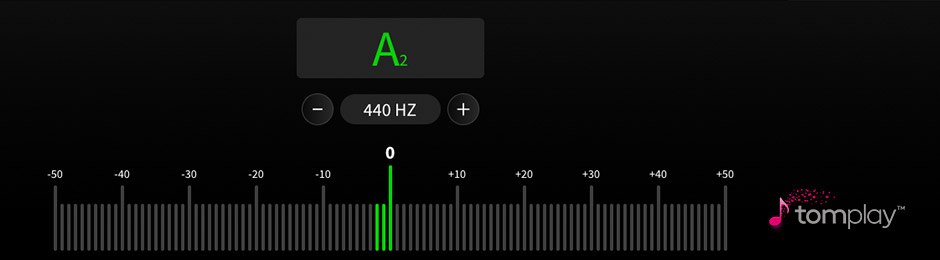
Wenn die Farben Orange oder Rot in Richtung der negativen Werte zeigen, ist die Tonhöhe auf Deiner Saite zu niedrig: Hebe sie an.
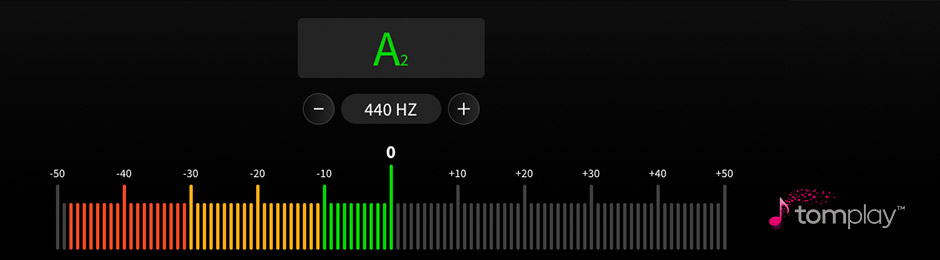
Wenn die orangen oder roten Farben nach rechts zeigen, ist die Tonhöhe Ihrer Saite zu hoch: Senke sie.
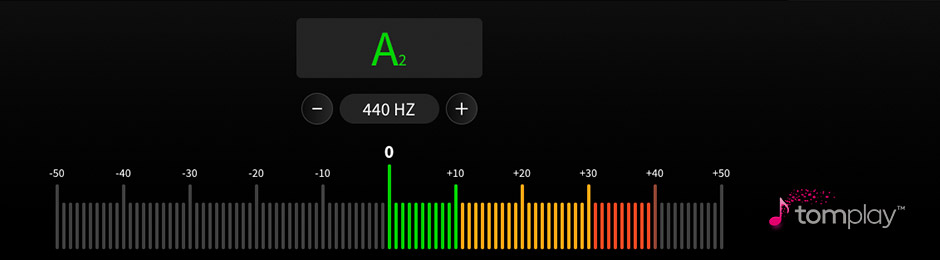
Vergewisser Dich, dass der angezeigte Buchstabenname mit der von Dir gespielten Saite übereinstimmt; Diskrepanzen deuten auf erhebliche Stimmprobleme hin, die eine Anpassung der Wirbel erfordern können.
Wenn Du z. B. versuchst, die A-Saite zu stimmen, aber der Buchstabe G (oder F oder E usw.) auf dem Bildschirm angezeigt wird, ist die Saite zu tief. Wenn Du dagegen die A-Saite stimmst, aber den Buchstaben B (oder C oder D usw.) auf dem Bildschirm siehst, ist die Saite zu hoch. Nimm mit den Feinstimmern und/oder Wirbeln präzise Einstellungen vor.
2. Stimme die D-Saite:

- Spiele diese Saite und passe sie gegebenenfalls an, bis das Stimmgerät die Note "D" anzeigt.
- Dann kannst Du die Einstellung vornehmen, bis die Leuchtanzeige des Stimmgeräts grün wird und so nahe wie möglich bei Null bleibt. Wenn das geschafft ist: Deine D-Saite ist gestimmt!
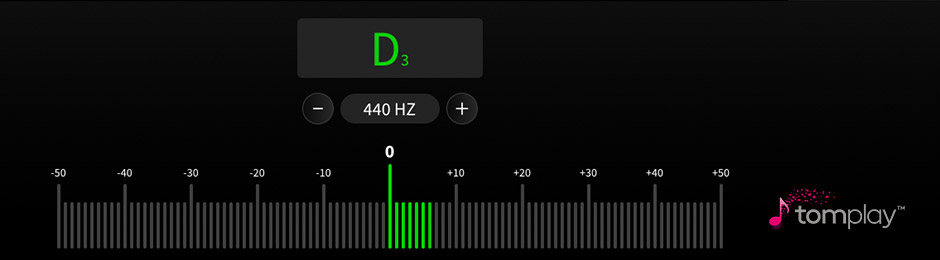
3. Stimme die G-Saite:

- Stelle den Wirbel für die G-Saite so ein, dass er mit der auf dem Stimmgerät angezeigten Tonhöhe übereinstimmt.
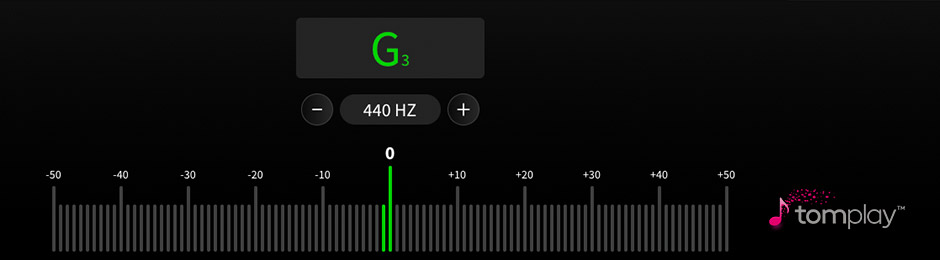
4. Stimmen die E-Saite:

- Stelle den Wirbel für die E-Saite so ein, dass er mit der auf dem Stimmgerät angezeigten Tonhöhe übereinstimmt.
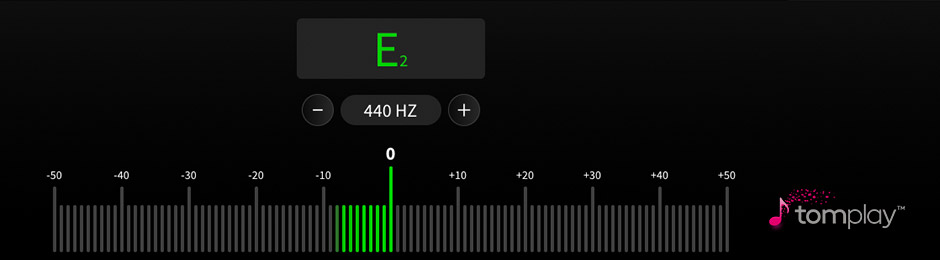
5. Prüfen und feinjustieren:
- Wenn Du alle vier Saiten gestimmt hast, spiele jede leere Saite erneut an, um ihre Stimmung zu überprüfen.
- Nimm bei Bedarf kleine Anpassungen vor, um jede Saite fein abzustimmen.
💡 Unsere Tipps zum Stimmen der Geige:
- Drehe den Wirbel langsam, indem Du gleichzeitig leicht auf die Schnecke drückst. Achte darauf, dass Du die Saiten nicht zu fest anziehst; durch die Spannung reißt die Saite und muss ersetzt werden.
- Sei geduldig; es kann ein wenig Übung erfordern, bis Du den Dreh raus hast.
Wie oft sollte ich meine Geige stimmen?
Stimmen Deine Geige jedes Mal, wenn Du übst! Geigen können sehr empfindlich sein - schon eine kleine Veränderung der Temperatur, der Luftfeuchtigkeit oder ein Windstoß kann ein Instrument verstimmen, und das ist nicht Deine Schuld.
Wenn Du Dir Sorgen machst, dass Deine Geigensaiten beim Stimmen reißen…
Das ist eine häufige Sorge, aber kein großes Problem: Betrachte es als ein Übergangsritual! Bewahre Ersatzsaiten in Deinem Geigenkasten auf. Um Saitenrisse zu vermeiden, stimme in kleinen Schritten, überprüfe die Stimmung häufig und vermeide es, die Saiten zu hoch zu stimmen, da dies zu einer übermäßigen Spannung der Saiten führt. Verhindere, dass der Steg zusammenbricht, indem Du ihn in kleinen Schritten einstellst und die Stimmung regelmäßig kontrollierst. Diese Vorsichtsmaßnahmen minimieren das Risiko von Missgeschicken während des Stimmvorgangs.
Was bedeutet Hertz?
Einfach ausgedrückt, misst "Hertz" (Hz), wie oft ein Ton in einer Sekunde schwingt. A = 442 Hz bedeutet, dass die Note 442 Mal pro Sekunde schwingt.
Historisch gesehen wurden Musikinstrumente in verschiedenen Standardtonhöhen gestimmt. Die barocke Tonhöhe beträgt beispielsweise A = 415 Hz, während sie in der klassischen Periode bei A = 428-430 Hz lag. A = 432Hz, bekannt als "Verdis A", gilt als mathematisch konsistent mit dem Universum und bietet weichere und hellere Töne, denen nachgesagt wird, dass sie klarer und leichter zu hören sind. Die heutige Konzerttonhöhe wird mit A = 440Hz angegeben.
Auch wenn es für erfahrene Spieler/innen besser geeignet ist, hast Du die Möglichkeit, den Hertz-Wert unseres Stimmgeräts an Deine speziellen Anforderungen anzupassen. Anfängern wird dringend empfohlen, sich von ihrem Lehrer beraten zu lassen!
Stimme Deine Geige und beginne zu spielen!
Deine Geige ist gestimmt und bereit für den Einsatz! Bei Tomplay haben wir eine große Auswahl an Geigen-Musiknoten für jeden Geschmack und jedes Spielniveau, inklusive Backing Tracks.
Entdecke Tausende von Musiknoten-Arrangements für Geige mit hochwertigen Audio-Begleittracks. Unser Musiknoten-Katalog für Geige enthält zahlreiche Geigen-Klavier-Duette mit Begleitstimme für Klavier, Trios, Quartette und Quintette mit der Möglichkeit, die Geigenstimme herauszunehmen, um mit dem Rest des Ensembles mitzuspielen, sowie mehrere Stücke mit Orchesterbegleitung.
Egal, ob Du gerne Klassik, Pop, Rock, Jazz oder Filmmusik spielst, wähle aus über 2.000 Backing Tracks, die für Geiger jedes Spielniveaus arrangiert wurden, vom Anfänger bis zum Profi. Schluss mit dem minderwertigen MIDI-Sound, her mit der klangvollen Inspiration! Alle unsere Musiknoten enthalten Backing Tracks, die von professionellen Musikern oder von Interpreten aufgenommen wurden, die von unserem Partner Deutsche Grammophon lizenziert wurden.
MASSGESCHNEIDERTE FUNKTIONEN:
- Keine minderwertige MIDI-Wiedergabe mehr: Mit Tomplay hast Du Zugriff auf mehr als 100.000 Musiknoten, die hochwertige Aufnahmen enthalten, die Dich begleiten.
- Tempoanpassung: Die Nutzer haben die Möglichkeit, das Tempo unserer Audio-Begleitung zu ändern, um das Üben auf ein geeignetes Fähigkeitsniveau zuzuschneiden.
- Selbstaufzeichnung: Die App bietet eine Funktion zur Selbstaufzeichnung, mit der Du Deine Performance aufzeichnen und Deinen Fortschritt überprüfen kannst.
- Notiz-Werkzeuge: Musiker können Musiknoten mit Griffweisen, Bogenstrichen, benutzerdefinierten Hervorhebungen, Textzusätzen und vielem mehr versehen.
- Drucke Musiknoten mit Deinen eigenen Kommentaren.
- Passagen in Schleife: Musiker können bestimmte Musikabschnitte in Schleife abspielen, um gezielter und effizienter zu üben.
- Stimmgabel zum Nachstimmen von Streich- und Blasinstrumenten.
- Integriertes Metronom.
- Ein visuelles Hilfsmittel, um beim Erlernen eines neuen Stücks live die Griffweise einzelner Noten angezeigt zu bekommen.
Tomplay ist eine Anwendung, der mehr als eine Million Musiker in 157 Ländern vertrauen. Lass Dich von uns inspirieren und lass die Musik starten! 🎻🎶
Suchst Du nach Inspiration, um auf Deiner Geige zu musizieren?
In unserem Blog findest Du viele Artikel für Geiger. Wir teilen Tipps und unsere Empfehlungen für Musiknoten zum Spielen. Von 7 Konzerten für Amateur-Geiger über 8 wunderschöne Filmmusiken bis hin zu 6 Hochzeitsstücke für Geige gibt es viele Inhalte, die für jeden Geschmack und jedes Spielniveau geeignet sind!
